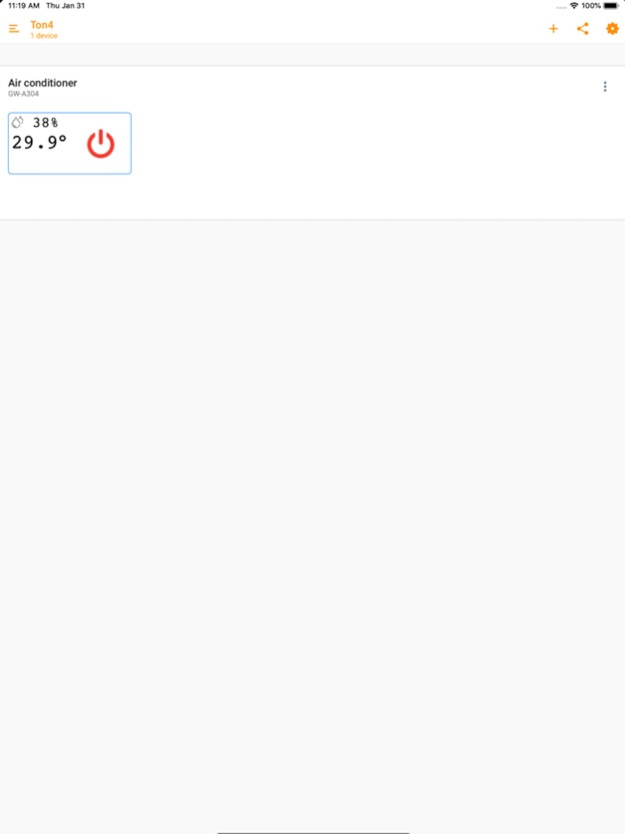Watchman AC controller 1.2.12
Free Version
Publisher Description
What it is :
Watchman AC Air Conditioner Controller transforms your traditional infrared IR-based AC & Heat pump into a user-friendly, powerful cloud-connected Smart Home appliance that also provides intelligent info on the 4 W’s : Who, What, Where, When. Such intelligence is used to maximize your comfort level while reducing your electricity costs.
Features:
- Universal AC & Heat pump controller that is compatible with almost all existing infrared IR-based AC remotes.
- Simple, quick DIY hardware installation and user-friendly app : up and running in under 3-4 min with our “AUTO-DETECT” feature that identifies automatically which AC Remote model the user uses
- Control your AC from anywhere in the world, or in local LAN mode even when Internet access is unavailable.
- Builtin RHT (relative humidity and temperature) sensor with smart software enables smart IFTTT (“if this then that”) capability which maximizes your comfort level at lowest energy cost.
- Share (simultaneous) control with family and friends instantaneously
- Powerful “SYNC” software algorithm guarantees the AC unit and the controller are always in same state if the physical remote is still used.
- Geofencing feature automatically turns on the AC when you arrive home, and off when you leave.
- Highly flexible and programmable Scheduler sets your AC to any desired setting automatically at pre-configured time and frequency.
- History Log timestamps and stores all AC state change events .
Oct 4, 2021
Version 1.2.12
prevent login continuously
About Watchman AC controller
Watchman AC controller is a free app for iOS published in the Food & Drink list of apps, part of Home & Hobby.
The company that develops Watchman AC controller is NousLogic Telehealth Inc. The latest version released by its developer is 1.2.12.
To install Watchman AC controller on your iOS device, just click the green Continue To App button above to start the installation process. The app is listed on our website since 2021-10-04 and was downloaded 0 times. We have already checked if the download link is safe, however for your own protection we recommend that you scan the downloaded app with your antivirus. Your antivirus may detect the Watchman AC controller as malware if the download link is broken.
How to install Watchman AC controller on your iOS device:
- Click on the Continue To App button on our website. This will redirect you to the App Store.
- Once the Watchman AC controller is shown in the iTunes listing of your iOS device, you can start its download and installation. Tap on the GET button to the right of the app to start downloading it.
- If you are not logged-in the iOS appstore app, you'll be prompted for your your Apple ID and/or password.
- After Watchman AC controller is downloaded, you'll see an INSTALL button to the right. Tap on it to start the actual installation of the iOS app.
- Once installation is finished you can tap on the OPEN button to start it. Its icon will also be added to your device home screen.